Welcome...to what we hope will be the 'wonderful world of Zoom' with All Saints.
Zoom is an online conferencing system, which before the current crisis was largely used by businesses to conduct meetings; now it is increasingly being used for physically-distanced social get-togethers...which is what we are going to try at All Saints.
If you Facetime, Skype or WhatsApp call your friends and family you're already halfway there!
When you use Zoom on your computer, tablet or smartphone you will be able to see and hear other people who have joined the same 'meeting'. If you are not online, you can also dial into meetings using a normal landline, although, of course, you won't see the other participants and they won't see you.
When you get invited to a Zoom meeting the invitation will come on email and will look something like:
Topic: Saints Saturday Social
Time: May 2, 2020 14:00
Join Zoom Meeting
https://zoom.us/j/longlinkwith lettersandnumberswillbehere
Meeting ID: 333 - 4444 - 555
Password: 9123
If you want to dial in then you'll need one of these numbers:
020 3747 7747
0345 7535353
0121 222 9898
First, you need to decide whether you are going to use your phone, PC or tablet to join.
On your PC or laptop
The easiest way to join a meeting is to click on the link from your email (yellow highlighted in this example...it won't be in your invite)
This will take you 'into Zoom'. You may then be asked for the ID and password to join the meeting you want. Or you can follow the steps below and start at zoom.us/join
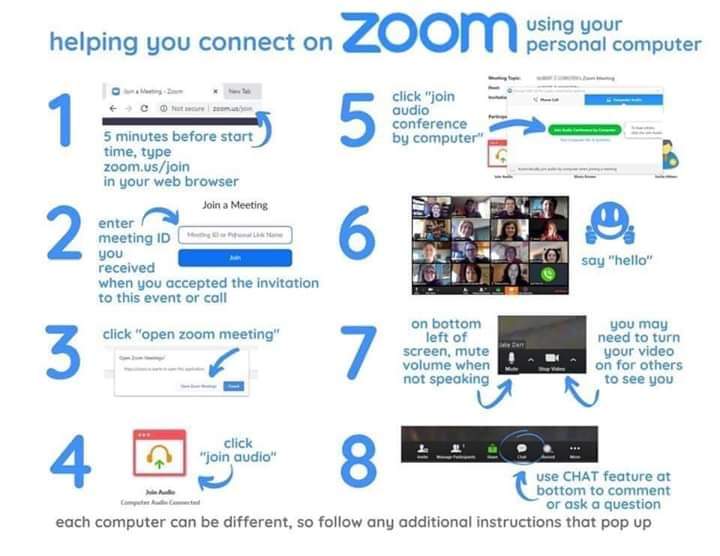
The first time you use Zoom on your PC or laptop you will get asked to click on, download and run a little piece of Zoom software. This is safe to do. Zoom is v reputable! You will only need to do the download once on each device you use.
On your tablet or smartphone, you should start by downloading the Zoom App and connect via that. Here is a good YouTube video which will help you get connected on a phone or tablet.
Here is a link to instructions of all the different ways you can join Zoom on different devices.
On the phone, you dial one of the landline numbers (these are not freephone, unfortunately, but are not premium, just normal rate) and then you will need to key in the meeting ID and password using your phone keypad.
If you are struggling to get connected then please contact Sarah Ball on email, who has put together a small team of people, who will try and help.
A quick note on Zoom etiquette...
Never forward invite details to other people - certainly not to anyone outside All Saints - we don't want gatecrashers at our party!
Please try and let one person speak at a time. If it gets too noisy and chaotic the meeting organiser will mute everyone's microphone and call on people one by one.
If you want to speak in a meeting - putting your hand up or waving at the camera is a good way to attract attention
And...have fun!